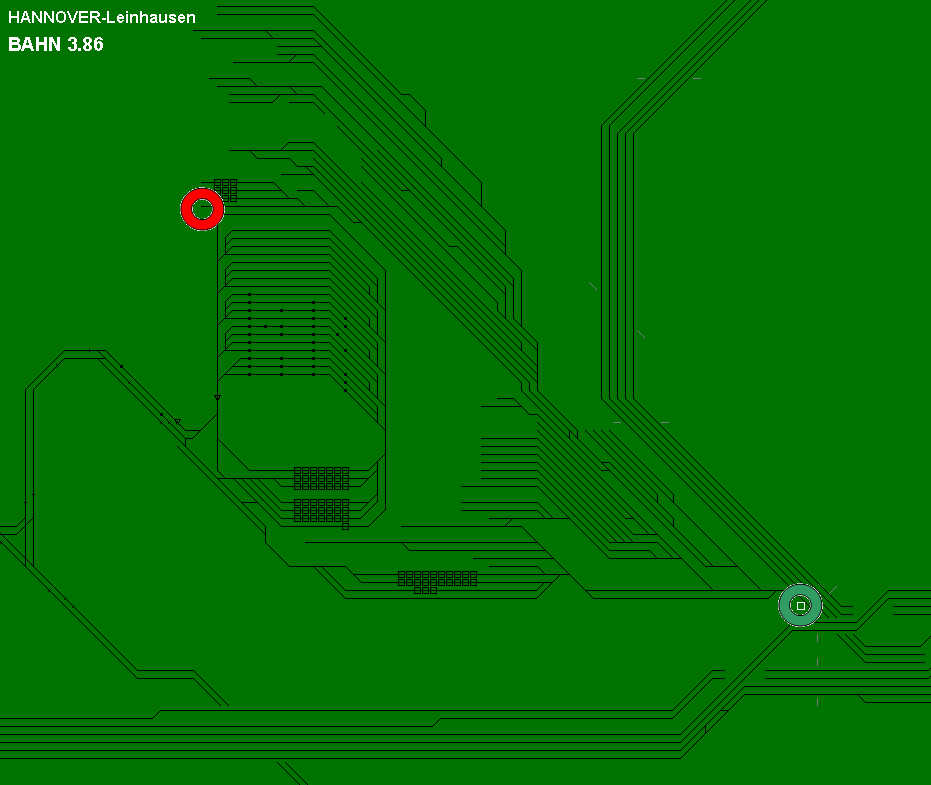the building for your own contentment.
BAHN4.00 contains a lot of... new features, improvements and enhancements. And it should first be internalized in order to manage
the building for your own contentment.
![]() Here
Here ![]() I try to give an idea of how close you can now stay at the geographic reality.
I try to give an idea of how close you can now stay at the geographic reality.
The track center spacing is halved now; up to release 3.86 the distance from track center to track center between two vertical rails
was 15.625 meters, now it are only 7.8125 meters. Or explained in this manner: Where until 3.86 one element was installed, now you
can put in up to four elements, because the elements have been reduced to a quarter of its previous size. That means, your layout
first will be converted into the new data format. Simply expressed: The center of a driving way (and thus the entire layout) will be
shifted 8 pixels to the left and 4 pixels down, the connection to the continuing route is manufactured with a straight track element.
Image driving way - old and new
So many things now can be built much more compressed, space-saving. But what does it mean for the user-defined driving ways? Well,
the functioning of the simulation is still provided, but they do not fit any longer into the layout's look and should be "converted"
at a suitable opportunity.
I would like to present you the new elements of the 22.5°-geometry and describe the key sequences to display them quickly in the
status window. And there is a specialty for this geometry: Some track configurations must be created from two mutually corresponding
elements; I call them pairs of elements.
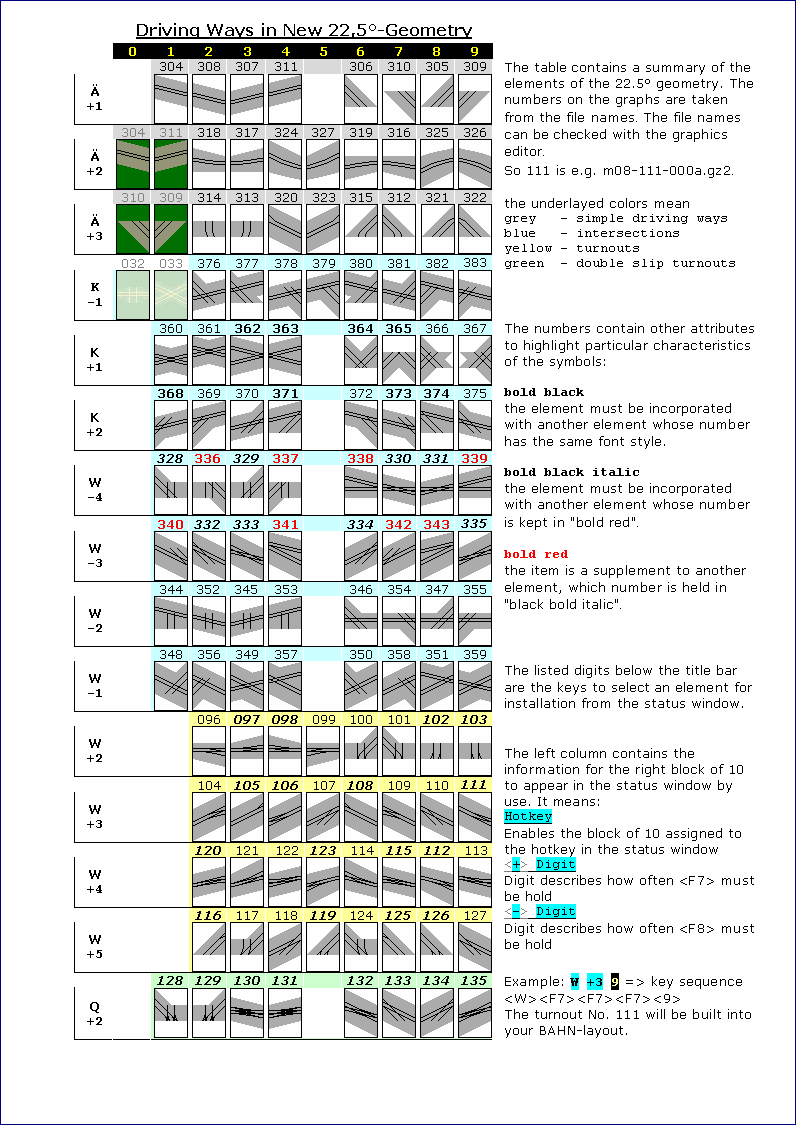
BAHN contains for each straight track element 2 tunnel entries with ramps - a total of 24.
Tunnel entries, switch contacts and depots are those elements that continue to receive an additional graphics. The graphics of the tunnel
entries is the same for all, a black and yellow bar, which indicates the position of a balustrade.
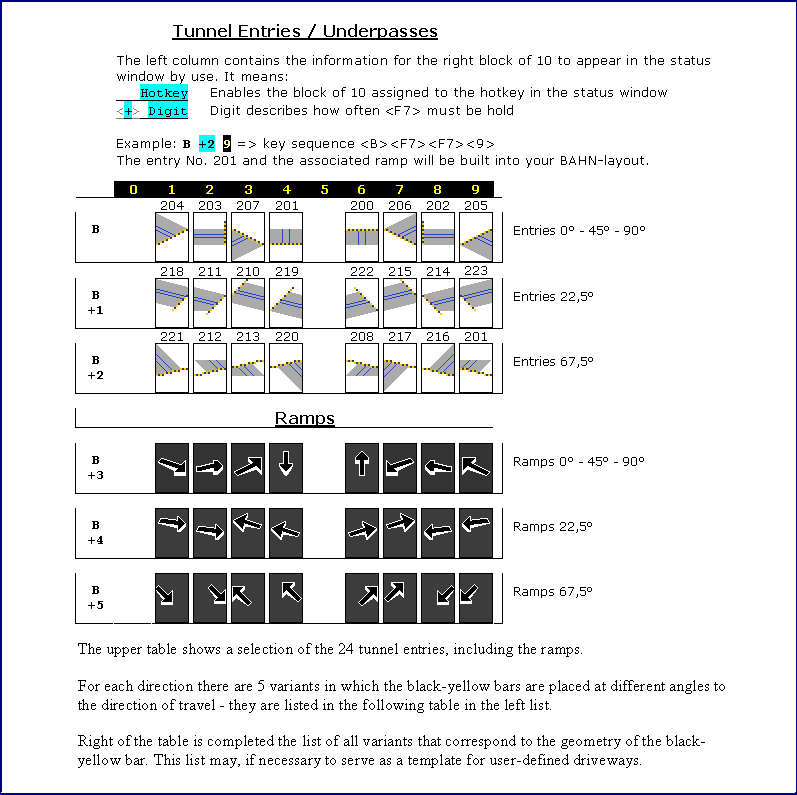
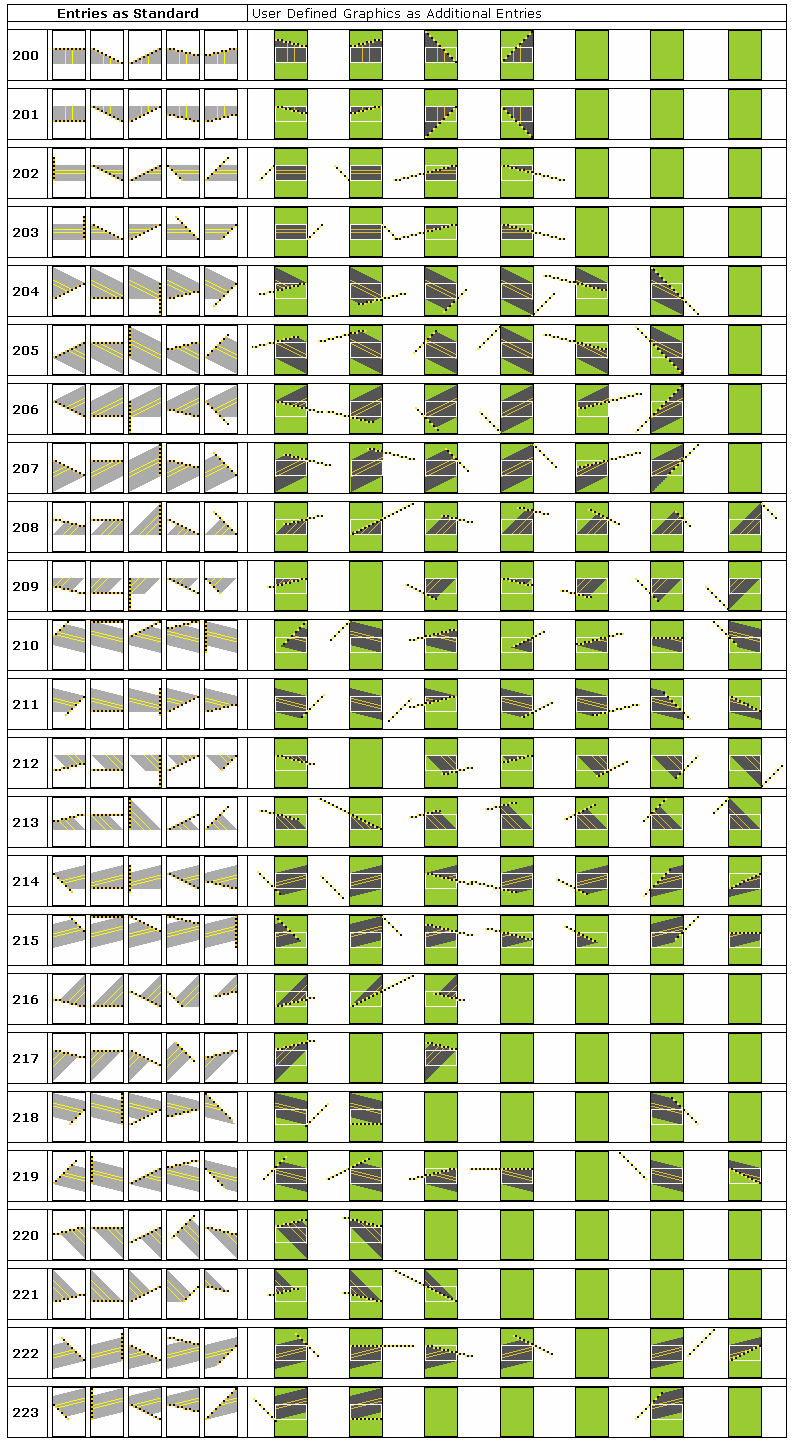
As a pair of elements I describe two elements that must be installed together –
they are only useful in combination and to be classified as a functional element and as a result (logical) element.
(362+363) / (364+365) / (368+371) / (373+374)
Within these four pairs each component is both: Functional element and the next element of its partner.
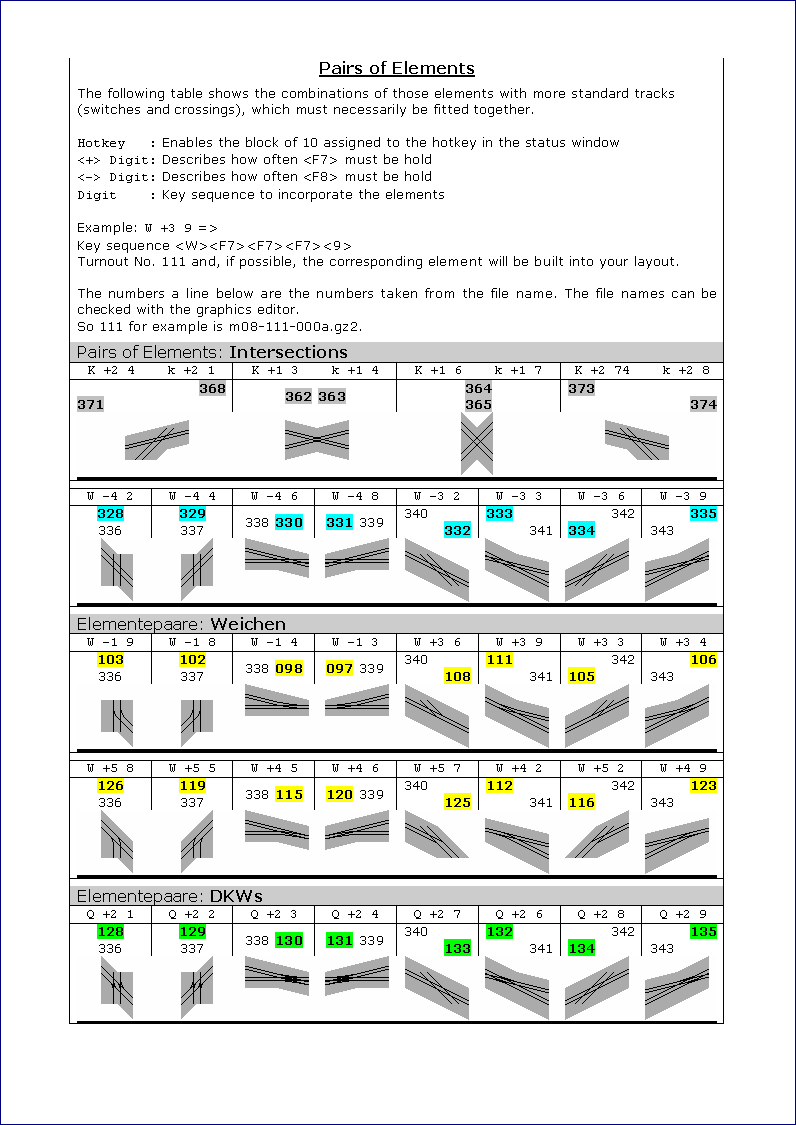
BAHN facilitates the incorporation of pairs of elements greatly:
Immediately after the installation of the functional part the logical element will be added automatically
if the corresponding coordinate is free.
With a little trick you spare the search for the logical element at those pairs that you insert from the trailing side:
Skip the position of the logical element, place the cursor to the coordinate of the function symbol and install it.
Then continue constructing…

The platforms are not any more assigned to the roadways permanently, but generally available as separate scenery elements.
Their straight type is available as regular short version and, for installation in combination with other elements such as
stations signs or platform roofs, as overlapping variant. Also new are the final elements with right angle to the platform edge.
The base for the dimensioning of the angles of the curves is a horizontal line with 0 °. Thus there are the following curves:
0° to 22,5°
22,5° to 45°
0° to 45°
45° to 67,5°
67,5° to 90°
45° to 90°
Next, there are 16 elements that prolong a platform to the stump side of a turnout.
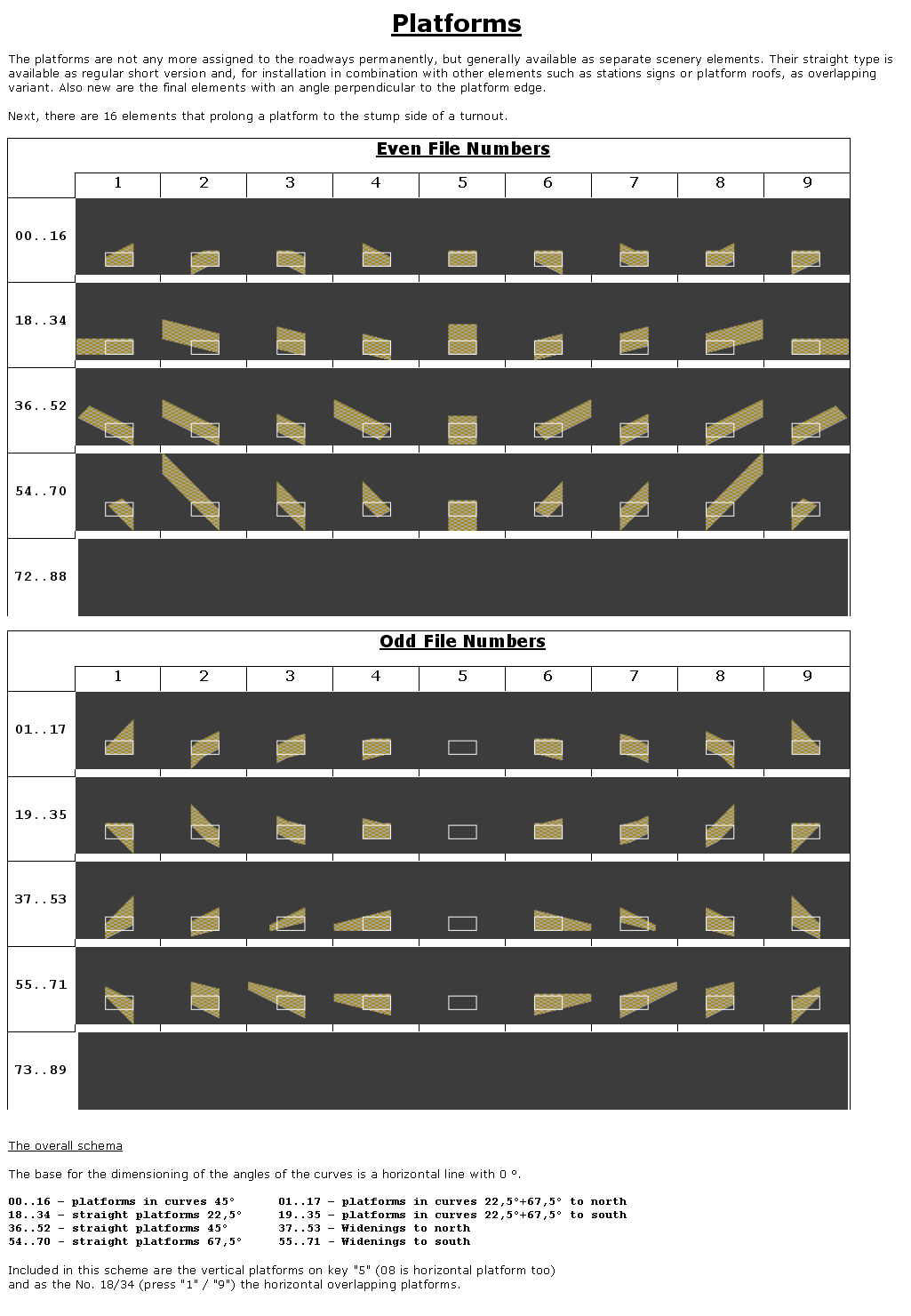
During the conversion of infrastructure a previous element is replaced by a similar element and a straight driving way;
thus the distance between tracks remain in their present form and get the functionality of the simulation.
Now this situation is possible
A train is positioned so that both front and rear stand on a timing point and flush with both. Directly ahead of the train there is a
shunting point to reverse the train at departure. The rear timing point is occupied almost entirely; therefore an entry that it is not
valid for this train is not necessary. And now the following will happen:
Up to version 3.86
The train reverses at the exit immediately and ignores the rear timing point (see upper part of the graphic).
As of version 4.00
The train goes ahead, reverses at the shunting point and will stop at the rear timing point (see lower part of the graphic).
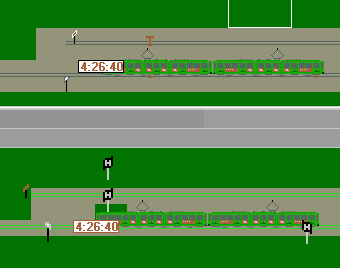
And now you can be sure that BAHN will report a blockade of a train or a failed departure.
The additional element also requires more driving time then reversing immediately, and when the time entries are extremely
tight you might receive a message from the dispatcher.
Remedy is possible only through manual rebuilding:
Either by moving the shunting point to a position in front of the timing point or by moving the two timing points including
the area between to a position towards the shunting point.
Special function symbols are no longer in use - except turnouts and tunnel entries; ramps are part of scenery now -
all driving ways are built in as simple elements.
Double clicking a track opens a window to select a function. It can be supplied with parameters as you are used to it.
Or an already activated function can be deleted and if necessary immediately replaced by another.
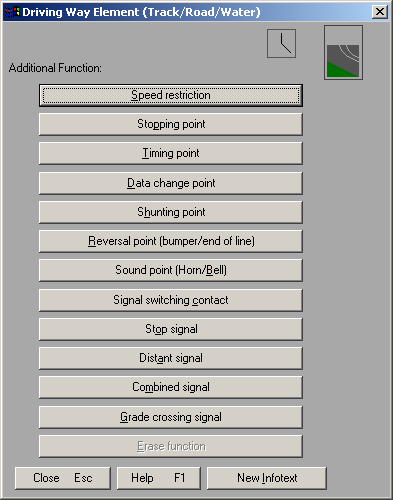
Signals and graphics of the functions were previously part of the driving ways. This fixed assignment is cancelled, the graphics
can be positioned freely in the BAHN-layout or be omitted too. That means: A function that is assigned to a driving way remains
invisible first - the option "signal / sign is invisible" no longer exists.
And now it's up to you to decide to set e.g. a shunting icon next to a shunting point or not.
Simple and practical, the procedure, but how can thus find an "invisible" element easily? Open the menu "Display Settings..."
from the view menu. Take a look at the section "Show object texts in the layout". You can activate the positions and the corresponding
functions will be shown by letter or name on the element in the layout.
Well, I guess many of you have changed in recent years a number of user-defined graphic files with other BAHN friends or downloaded them
e.g. from Jürgen Richter's archive. It was not always possible to install congeneric graphics succession, and then the overview suffers.
BAHN now allows in a simple way to organize your list of installed graphics files and customize automatically the encoding of already
built-in elements.
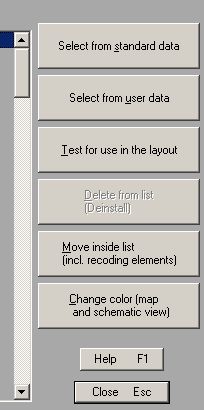
Task: Move an installed scenery archive from file number 65 to file number 32.
With the elements of the new geometry we can build routes in eight further directions:
NNE, ENE, ESE, SSE, SSW, WSW, WNW and NNW.
Now a Logpunkt shall be installed, and we expect a choice of 16 possible directions.
But WOW? There is a total of 24! directions (see chapter tunnel entries too).
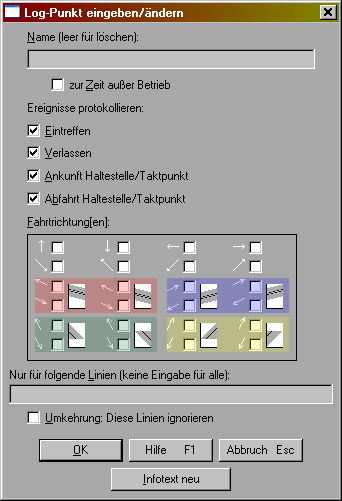
--------------- The diagonal routes --------------
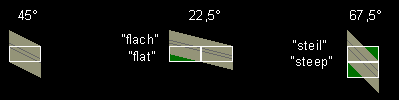
The track from top left to bottom right at the 45-degree diagonal is on one element, in the "flat" and the "steep" diagonal
however on two elements: From top left to the middle and from the middle down to bottom right. And that means:
Although we see only one diagonal track, BAHN internally manages it as two directions.
![]() Actually, we need not to worry, because BAHN recognizes the directions and automatically initiates the corresponding
Actually, we need not to worry, because BAHN recognizes the directions and automatically initiates the corresponding
checkbox. But it should also be noted: When creating your own routes with the internal graphics editor, all 24 directions
will be needed for selection..
The input text field for validity
Log points now have been given a command line with which the validity can be defined in a known manner precisely:
For a specified period or interval, for a line or even for individual vehicles.
This enhancement reduces the flood of data significantly if necessary, especially if you have set multiple log points
and the simulation runs for several days. The log file is so much clearer and the evaluation for troubleshooting easier:
If you have the schedule times of a line columnwise in a table and open the log file, which contains only entries of this line
even at bus stops, which are served by several lines, also in a table, then you can put both time columns per Copy&Paste
next to each other and check the times immediately without filtering out the other lines before. GREAT!!!
In the implementation of the great prototype earth I always put some elements in proper relation to their geographical location.
Each one of these items I have highlighted in the graphs by a green circle. The red circle shows a significant point that I
could set only approximate with the previous track geometry.
Crossfading to BAHN 4.00 a second green circle appears, marking the position where the red circle actually should be.
Also the entire route gives an idea that layouts in BAHN now receive a much higher recognition value to reality.
Hanover Central Station and the turnouts ahead
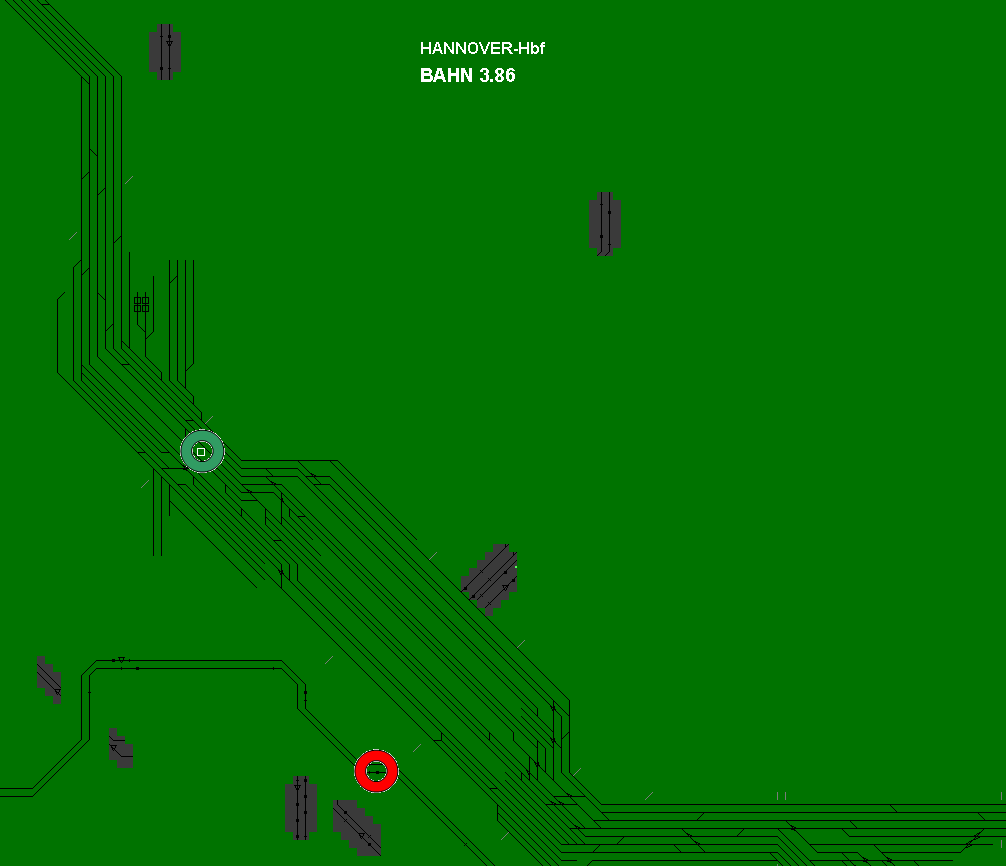
ÜSTRA-depot Leinhausen and former railway workshop